I got a wireless card in my computer and I have two lan plugs on my motherboard. I want to use one of those lan plugs to hook a xbox 360 up and use the wireless card to get internet to the xbox 360. How do I go around doing that. I use XP Pro by the way. Also I use Zone Alarm Pro as my firewall. Thanks


 LinkBack URL
LinkBack URL About LinkBacks
About LinkBacks
 Reply With Quote
Reply With Quote


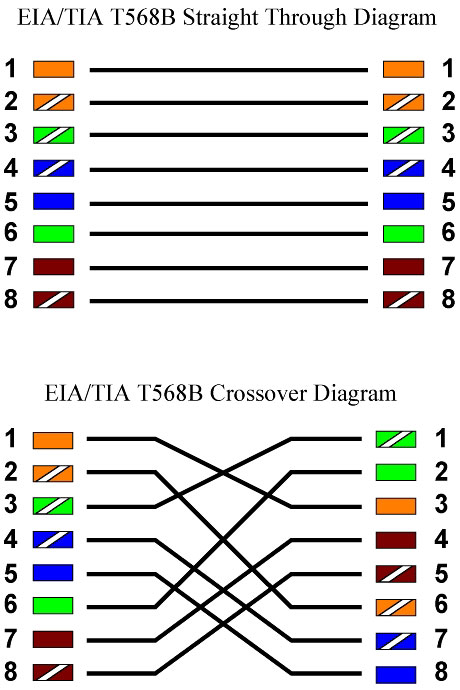

Bookmarks