Hey everyone im having trouble with my modem that is directly connected to the computer with no routers... I will just randomly disconect sometimes the connection will be good for 2 hours sometimes it will only be good for 15 minutes its very unpredictable...
I have a brandnew vista quad core computer equipped with 4gb of ram and 500gb of hardrive and a upgraded 256 mb graphics card so no issues there
I have disabled my fire wall
I have tryed "ipconfig/renew and ipconfig/flushdns" in CMD (Command Prompt) Didn't help
i have tryed just about everything from restarting my computer to replacing cable and ethernet wires but im still disconecting.. its very hard surfing the web, gaming and chating to friends when i get discoencted its really pissing me off
Here are some pics
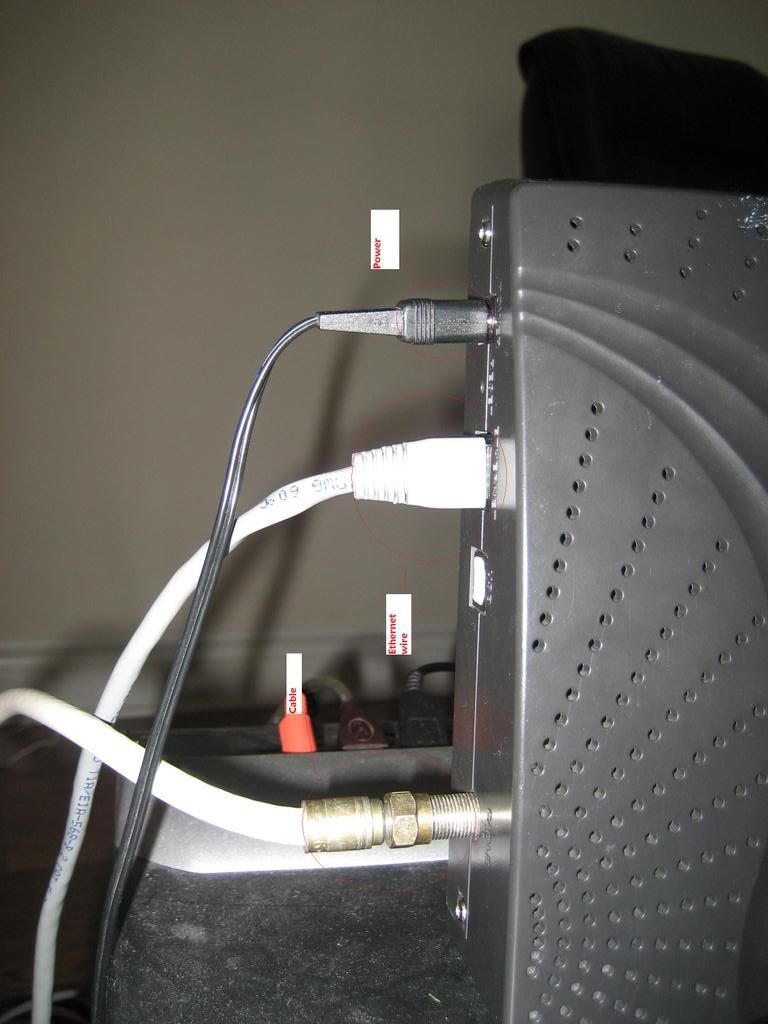


 LinkBack URL
LinkBack URL About LinkBacks
About LinkBacks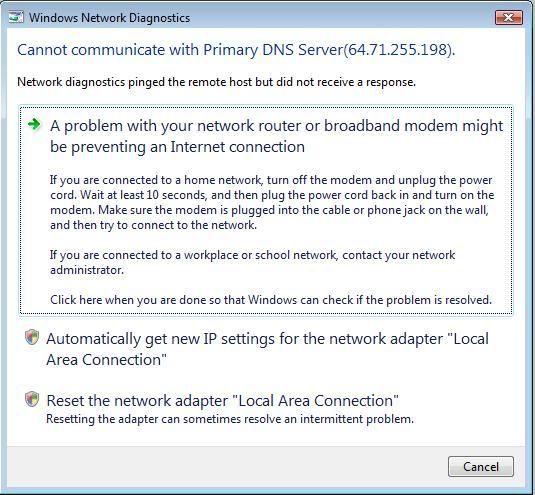
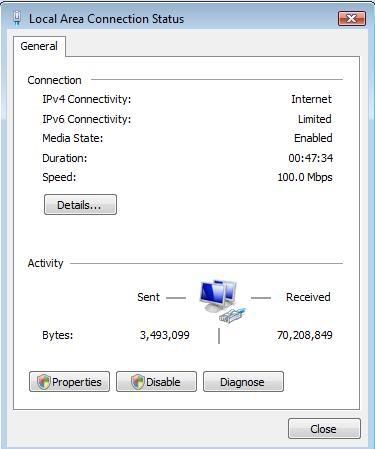


 Reply With Quote
Reply With Quote



Bookmarks