so i lookeda t other threads with people having this problem.. i reinstalled knights. then it wouldnt auto update. so i manually updated everything.. and its still not working. i used llauncher bypass thread and did that and it just keeps saying "launcher updated please restart knights" :[


 LinkBack URL
LinkBack URL About LinkBacks
About LinkBacks
 Reply With Quote
Reply With Quote

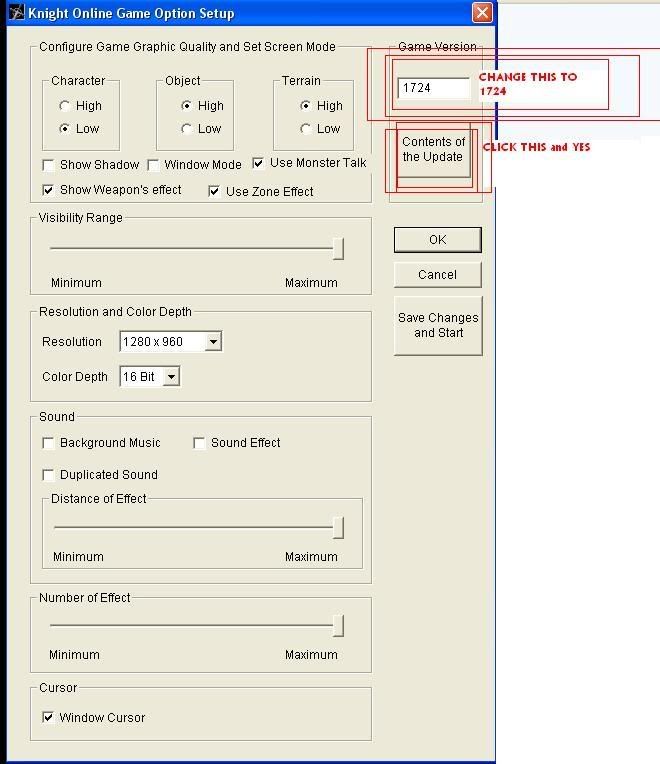



Bookmarks