This is my second sig i have ever made rate it pls:
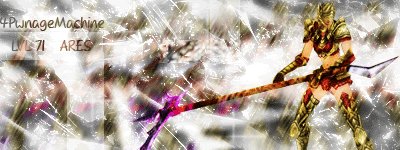
This is a discussion on My 2nd Sig within the Graphics forums, part of the Off Topic category; This is my second sig i have ever made rate it pls:...
Page: 1
This is my second sig i have ever made rate it pls:
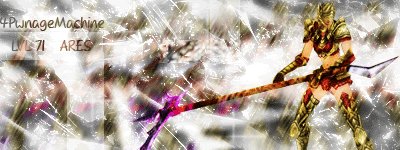
lol anyone?
to bright no border text is hard to read also dont like how u changed the render
sry mate but dont really like it
i like the idea
i like people who criticise because i can then learn how to make better sigs. How do i do a border? ive got photoshop CS2
ty 4-stroke
okay.
1. new layer (CTRL+SHIFT+N)
2. select all (CTRL +A)
3. Edit > Stroke
4. select colour
5. select size (1px normally works well, but try others)
*change blending mode is u want, mess about with it*
Bookmarks