A simple guide to a very useful forum feature that helps us, the staff, keep the forum clean for you. The staff can't check every post in every topic in every section, we aren't Superman. Though, with your help and this feature the staff can keep the forum clean of spam, flames, and other such unwanted posts.
Step 1: How do I report?!
Good question, it's actually not that hard! Here are two screenshots, one for each of our forum skins. In each screenshot the red box is outlining the report post button. Simply press the button and it will take you to the next step.
Step 2: Ok, so we did that. What next?
Next you have to inform us why this post was reported. The more detail you give us the better. Don't worry you don't have to open any new pages or anything, the forum makes it as simple as possible for you to help the process move quicker.
As you can see, you just fill out the box with your reasoning to report then click "Send Report".
Step 3: Where does this report go? Your PM inbox to be forever ignored?
No, of course not. We have a whole private section dedicated to reported posts so that it DOESN'T get lost in our PM inboxes.
As you can see, once the report is made everything is clearly displayed for ANY Moderator or Admin to check, verify, and follow through with. Instead of hassling around waiting for that ONE staff member you PM'd to deal with something, by reporting all staff are able to handle the situation thus resulting in faster results!
Please don't abuse the report post feature though. If we feel you are intentionally spamming us with reports we will deal with you accordingly.


 LinkBack URL
LinkBack URL About LinkBacks
About LinkBacks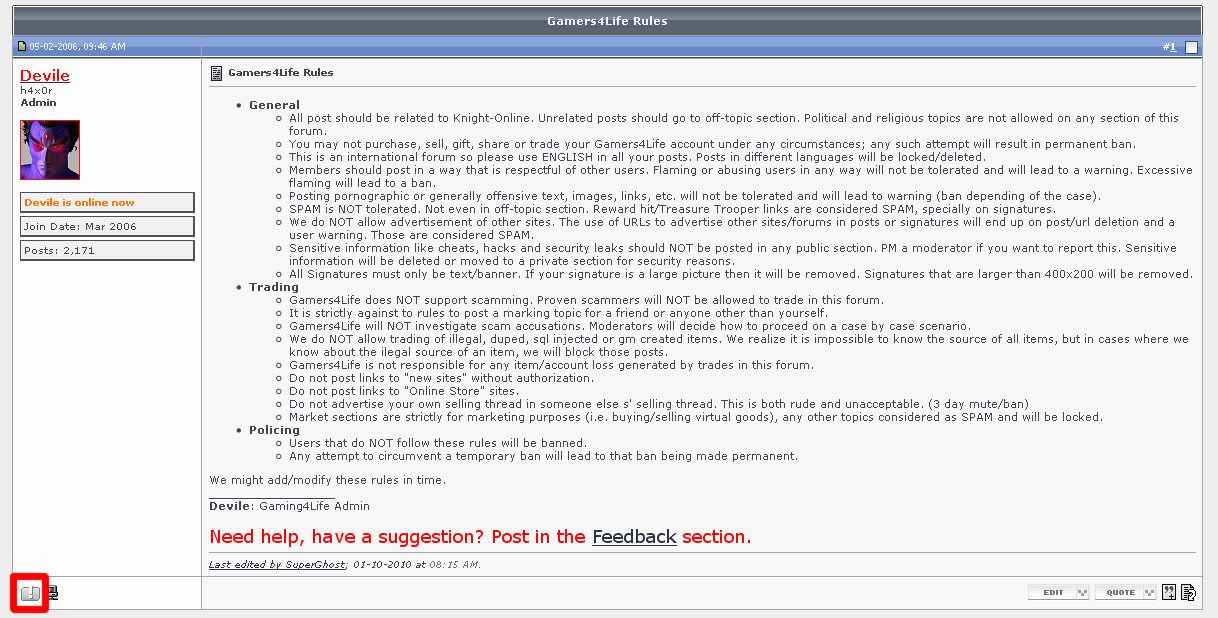
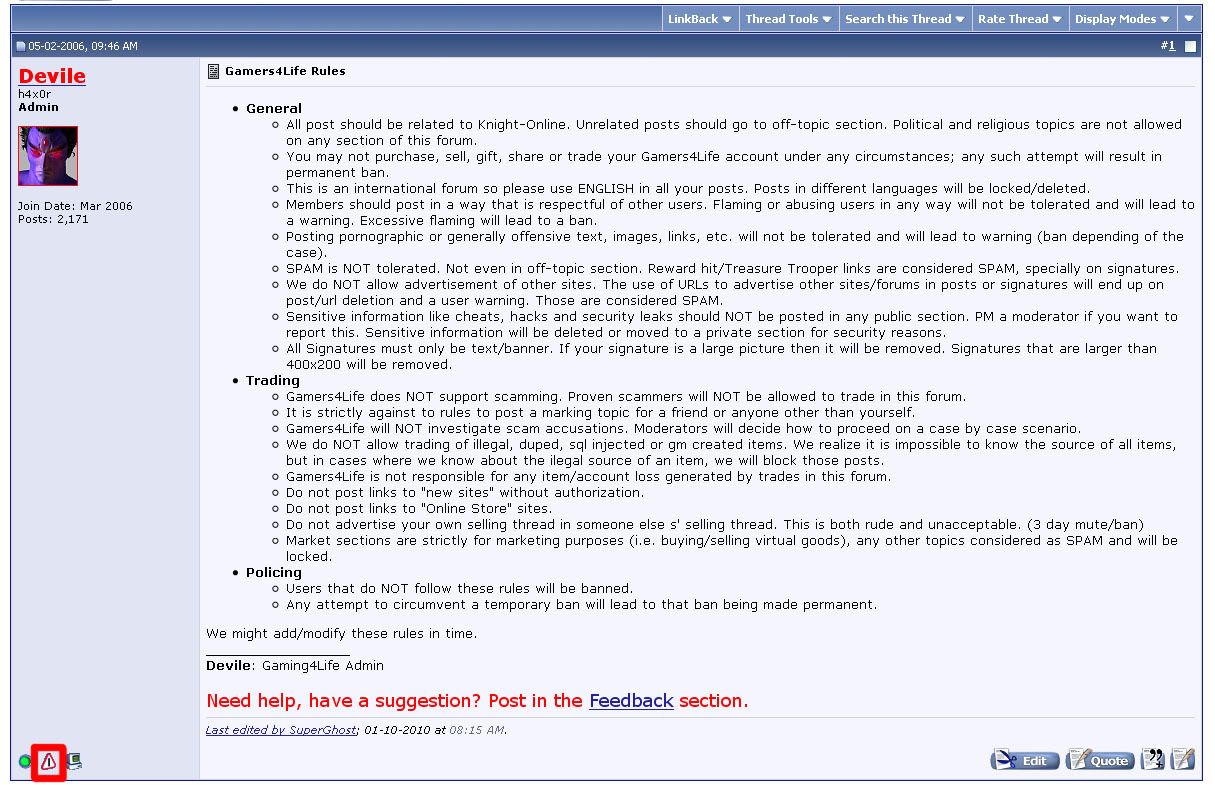

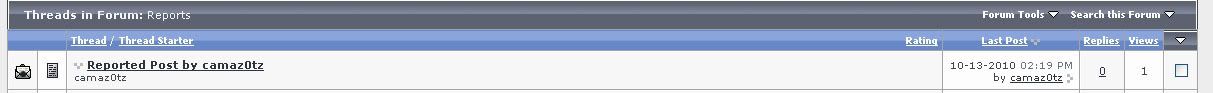
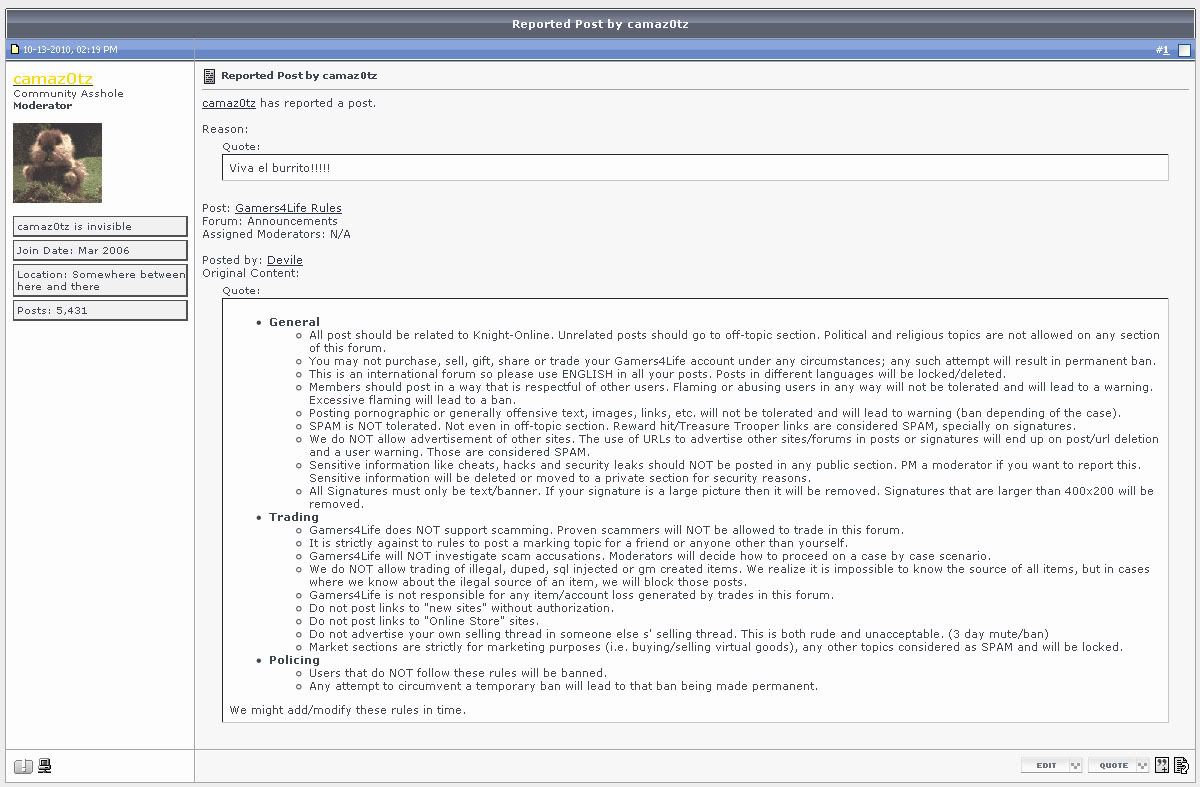




Bookmarks